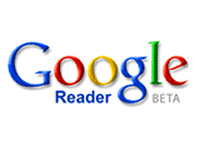On Friday August 3rd
Daniel Pink was the keynote at the
Colorado Association of School Executives (CASE) Conference in Breckenridge, Colorado. If you are not familiar with
Daniel Pink, he is a former Gore speech writer that has taken up writing business books. His most recent book, A Whole New Mind, argues that left-brained skills such as analysis that were favored in the 20
th Century are no longer sufficient to be successful in the expanding global economy. Jobs that include automation (or routine) can easily be outsourced for cost savings. The jobs of the future will require a worked that has left-brained analytic skills and right-brained skills like: design,
symphony, empathy, play, story, and meaning.
Photo Credit
During the keynote address CASE had several live "
bloggers" posted at the front of the room and members of the audience were also invited to join the
discussion. If you read the discussion you will see that folks are responding to
Daniel Pink, interacting with each other, and asking questions...all live. CASE actually convinced
Mr. Pink to stop halfway through the talk and respond to the discussion on the "blog". This was an exciting moment of interactivity. I applaud Dan
Maas (CASE President and
Littleton PS IT Director) for setting this up,
Daniel Pink for taking the risk, and everyone who participated live. I look
forward to the day when people from outside the room are joining the people in the discussion. Truly, the power of this new social web resides in global connectivity and communication.
If you review the transcript you will find reference to Adams County School District 14 building a new high school. The comment asks whether our high school will be better designed than a Starbucks. I assume the comment was not intended to be insulting or even tongue in cheek. In fact, in Pink's talk he emphasized the importance of design and implored us to ensure that our schools of the future are better designed than a Starbucks. In the context of school design does form follow function? If so, what is the function of a 21st Century American high school?
How should schools and curriculum change to accommodate these new right-brain skills?