Friday, May 29, 2009
Collaborative Plant Project II
We watched Jon's Plant VoiceThread today. My students found similarities and differences between the experiments in both classes. We left a few comments for Jon and his students, but we hope to leave more and further our discussion about the plant VT's next week!
What if we remove the stem?
Will our plant grow without soil?
Will our plant grow bigger more quickly in a bigger container?
What will happen if we give our plant fruit punch?
Will our plant grow bigger and stronger if we exercise it?
Will our plant grow without light?
Thursday, May 28, 2009
Transitioning to Middle School
Today we had the 5th and 6th grade discussion via CoverItLive with many 5th and 6th grade classrooms thoughout the district, and even some students from the high school. Our discussion topic was transitioning to middle school and what next year's 6th graders can expect. We certainly had our share of technical glitches, but overall, I think it was a success! If you want to read any of the blog, you can find it on starnet and also here. Our kids had a lot of fun and I want to personally thank all who participated. A special thanks must also go to Dave and Joe for all their help on the technical side of things, as well as their part in keeping the conversation headed in the right direction. Check it out if you have some time!
Classroom Website
It is mainly a home for my Children's Global Peace Project Blog. The only project I seem to have been consistent with this year. Anyway check it out, let me know what you think.
http://msibarra.weebly.com/
Wednesday, May 27, 2009
Collaborating with Ms. Hughes
Our final collaboration project went well for my class. I had my students work with a partner to publish two poems that they wrote. They chose one to type on their glogster and another to record and put their audio file on the glogster. We used ipods and italks to create digital voice memos. It was easy to download them to Glogster for the students to use. They also included the avitar images they created on www.buildyourwildself.com/. We saved those as pictures and downloaded them to glogster.
Check out our poetry glogs on our classroom blog.
Lesson Plan
Cross posted at: http://mstaylorsthirdgradeclass.blogspot.com/
Glogster


I had my class create a Glogster. The requirements were that each had to write a short summary of their favorite book in Storytown and decorate it accordingly. Students loved this and were very creative! They enjoyed it so much, they asked for their passwords so they could create a Glogster at home.
Student Created "Green" Community
 Our last IB unit is entitled Give and Take and addresses the limited resources in our world. Students were challenged to build a section of a community on the edge of a river as their culminating project. This is loosely based on our own community, so they were also challenged to add a community center, an amusement park, a college, a football stadium, a wildlife preserve and a power plant. Their communities should reflect their knowledge of renewable and nonrenewable resources and how a community reduces pollution and waste. In addition to this project, students also completed an expository writing about ways that they think we could help our environment. Those writings are also posted on our class blog here. We also experimented with a "Wall Wisher" which is posted here. Double click to add a comment of your own. I like Wall Wisher because it is so simple to add ideas (no account needed) although it is easily cluttered. You can also add links and pictures very easily. I see this as a good virtual space for students to post questions at the end of a unit.
Our last IB unit is entitled Give and Take and addresses the limited resources in our world. Students were challenged to build a section of a community on the edge of a river as their culminating project. This is loosely based on our own community, so they were also challenged to add a community center, an amusement park, a college, a football stadium, a wildlife preserve and a power plant. Their communities should reflect their knowledge of renewable and nonrenewable resources and how a community reduces pollution and waste. In addition to this project, students also completed an expository writing about ways that they think we could help our environment. Those writings are also posted on our class blog here. We also experimented with a "Wall Wisher" which is posted here. Double click to add a comment of your own. I like Wall Wisher because it is so simple to add ideas (no account needed) although it is easily cluttered. You can also add links and pictures very easily. I see this as a good virtual space for students to post questions at the end of a unit.We collaborated on this project with Mrs. Heaton's fourth graders from Mossy Oaks Elementary in Beaufort, South Carolina. They mirrored this process in their class and posted on their class blog. We are going to spend some time looking at the issues that they feel are important in developing their community, and how those issues are the same and different from ours. Thanks to Mrs. Heaton's class! (take some time to explore Mrs. Heaton's blog if you want some great ideas. Hers is a great example of how to effectively use a blog to add to the learning in your classroom...)
Students did a great job, if some of their ideas are a little simplistic. If there were more than a handful of days left we would continue to discuss in class for months. This is certainly a discussion they will need to have throughout your lives, and that was a big part of the message I was trying to convey to them through this unit. Students would love to hear your comments.
Give and Take IB planner here.
Where the Wild Things Are!!!
Our overall thoughts on our project:
Pros -
*students were extremely engaged
*reading expression improved
*students learned/understood story elements and sequence
*web cam worked well
*family involvement to help students remember lines
*student collaboration before, during and after filming (rehearsing, rehearsing,
rehearsing).
*Teacher collaboration (within schools and across district)
*Movie Maker transitions were more smooth than anticipated
Con's -
*Teacher's need to more thoroughly adapt the script (some of the lines were cut
off into two clips).
*Wish we had time to make more reader's theater videos!
Tuesday, May 26, 2009
Kemp / Alsup First Grade Collaborative Plant Project
Monday, May 25, 2009
Glogster
Here it is! Our poetry Glog. It has been a huge, but mostly exciting, undertaking. The students loved Glogster and were very motivated to use it. At times I thought that the time we put into it wasn't worth the learning outcomes, but once sat down and reflected I realized just how many standards, both technology and literacy, we hit. Next time around I will be able to save a lot of learning and personal time because I know what to expect. Here are my SIOP Lesson Plans: http://docs.google.com/View?id=dfw6gxf2_6cgk498g4
Saturday, May 23, 2009
VUE Visual Understanding Environment
 MIND MAPPING becomes CONCEPT MAPPING becomes
MIND MAPPING becomes CONCEPT MAPPING becomesCONTENT MAPPING with presentation capabilities!
VUE is another "free" but sophisticated tool at our disposal!
"The Visual Understanding Environment (VUE) is an Open Source project based at Tufts University. The VUE project is focused on creating flexible tools for managing and integrating digital resources in support of teaching, learning and research. VUE provides a flexible visual environment for structuring, presenting, and sharing digital information."
I look forward to sharing this exciting tool with you, fellow global learners, during our June 8-10 workshop. The schedule is being finalized with emphasis on old and new tech tools, student presentations / applications and atomic learning!
An email noting details will be send out next week.
Doug
Friday, May 22, 2009
Set your presentations on fire

Thursday, May 21, 2009
Abshire and Will's Super Collaboration
Stay tuned for more information later!
new signups for webspiration being accepted

Hi all. New accounts are being accepted again. They have been closed for a few months.
Click here for more information.
"Whether working individually or collaboratively, Webspiration is the new online visual thinking tool. With integrated diagram and outline views you can think visually, structure your work effectively and express your ideas in the ways that communicate best." (from the website)
Doug
Wednesday, May 20, 2009
ISTE NETS standards -Broken down by grades

Welcome 2009 - 2010 Global Learners

We are pleased to announce the newest Global Learner Project members from Adams 14. These 15 teachers will begin their initial Global Learner training August 5, 2009. We will shortly be announcing an additional 5 new Global Learners from our partner district, Center Consolidated 26JT. School year 2009 - 2010 will prove to be exciting and challenging as the Global Learner Project moves into its 3rd year, Inspiring, Educating, and Empowering 21st Century teaching and learning. Please make the new GL'ers feel welcomed.
Here they are!
Laurie Arnold: Alsup Elementary, Third Grade
Jenny Bloom: Rose Hill Elementary, Kindergarten
Tom Ciolek: Kearney MS, Math
Mary Davenport: Adams City HS, AVID\English
Kristin Edwards: Adams City MS, AVID\Science
Sara Feaster: Central Elementary, Third Grade
Lisa Garcia: Adams City HS, AVID\English
Andrew Giles: Monaco Elementary, Pre-Kindergarten
James Howat: Adams City HS, Science
Emily Klein: Kearney MS, Science
Jennifer Lindberg: Rose Hill Elementary, Third Grade
Brianna Sealy: Alsup Elementary, Third Grade
Aimee Stork: Rose Hill Elementary, Music Education
Esmunda Talamantes: Hanson PK-8, Second Grade
Michelle Waheed: Central Elementary, Second Grade
Tuesday, May 19, 2009
First Attempt at Voice Thread
With much success, students reflected on their field trip to Anderson Farm in Erie. They were all engaged and collaborated on their reflections. The typed comments are tidbits I heard from their conversations with one another. I definitely anticipate using VT more in the future!
Monday, May 18, 2009
First and Second Grade Voicethread
I have also posted it on our classroom blog. http://kelloggclass08-09.blogspot.com/
One thing I learned from this project is that titles on a picture in Movie Maker sometimes don't let you type all you want to type. So, I opened the picture into Power Point and added text on top of it. I was able to group the text and picture together and then "Save as picture." Then I had a jpg file I could do whatever I wanted. Doing text overlay in Power Point gave me a lot of flexibility. I'm learning so many things with each new project.
Sunday, May 17, 2009
Sharing Discovery Streaming Videos
 Recently, a colleague of mine and myself were given the job of beginning to consolidate Discovery Streaming videos that teachers were using in their grade levels to support their IB units. There are a couple of tools in Discovery Streaming that make it very easy to keep track of your videos.
Recently, a colleague of mine and myself were given the job of beginning to consolidate Discovery Streaming videos that teachers were using in their grade levels to support their IB units. There are a couple of tools in Discovery Streaming that make it very easy to keep track of your videos. (Here's their help page on this subject.)
(Here's their help page on this subject.)First, once you find a video you should save it in a "My Content" folder. I have different folders within "My Content" for each of our six IB units of inquiry. This has made it very easy to find the videos that I used last year.
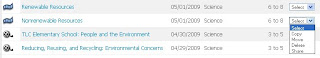
After the videos are in your own folder, it is very easy to then share them with others in your building or in the district. Click on the drop down menu on the right and select "share".
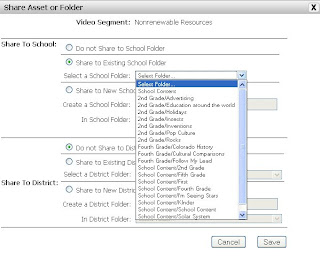 If you are sharing with others in your school, select which folder you would like to put it in, or select "share to new school folder". I am sharing all of my videos that I use with our unit on renewable and nonrenewable resources with my colleagues who are teaching the same unit. The next time they sign in to their account, they will see the video in the school content folder.
If you are sharing with others in your school, select which folder you would like to put it in, or select "share to new school folder". I am sharing all of my videos that I use with our unit on renewable and nonrenewable resources with my colleagues who are teaching the same unit. The next time they sign in to their account, they will see the video in the school content folder.Want to share the video with a Global Learner in another school? Click on "Share to District" in a folder of your choosing or create a new one. There is already a video there from Idledale Mayoral Candidate, Dave "Mountain Lion" Tarwater.
This has been a great discovery (no pun intended) for us so that we can do a better job of keeping track of resources that we use to support our IB units at Alsup. There are a couple of things that are a little glitchy. For example, I will give a crisp $1 bill to anyone who can tell me how to delete a school content folder. I'm stumped...
I used two videos from Discovery Streaming recently to have students compare life of people in India living in cities to those living in the country. Cultural Comparisons planner is here.
Wednesday, May 13, 2009
Glogster Craze Hits Third Grade
crossposted at: http://mstaylorsthirdgradeclass.blogspot.com/
lesson plan: http://schoolweb.acsd14.k12.co.us/ectaylor/globallearnerlessonplans-IBUnitsofInquiry.htm
Glogster
Problem-Solving Collaboration through VoiceThread
(one of our first threads is posted below)
Sunday, May 10, 2009

Research Writing with Podcasts

lesson plan
ustream...

Hi all. Just found this site. Looks interesting and appears to be k-12 friendly and free. Any comments? I want to try it out in the next couple of weeks... However, I need to look into the district's student privacy issues etc. Any info would be appreciated...
+++++++++++++++++++++++++++
from the website http://www.ustream.tv/
+++++++++++++++++++++++++++
What is Ustream.tv?
Ustream.tv is LIVE INTERACTIVE VIDEO FOR EVERYONE.
Ustream.tv quickly and easily allows anyone with a camera to broadcast to the world. Our users consist of bloggers, podcasters, radio stations, DJ's, citizen journalist, talk show hosts, celebrities, rock bands, entertainers, comedians, churches, political candidates, government officials, conferences, event sponsors, record labels, television networks, colleges, university organizations, fraternities, sororities, charities, community groups, websites, civic groups, priests, monks, bird lovers, ghost hunters, dog watchers, weddings, lifecasters, professionals and amateurs.
How do I Create a Show? What do I Need?
All you need to stream is a computer, internet connection, a microphone and a webcam or video camera. Our system will auto detect your camera type.
To start a new show, click "My Shows". Type the name of your show into the "Create New Show" box and click "Create". Once the information is entered, click "Broadcast Now" to start broadcasting. A broadcast window will appear and request permission to detect your webcam or camera. Select ALLOW. Now click "Start Broadcasting" and you're LIVE!
++++++++++++++++++++++++++
Wednesday, May 6, 2009
Student work on our blog
Also on the blog, is the beginning of the collaborative project Sara and I are working on. We decided short video questions and answers would be an easier way to get them interacting.
Lastly, I want repeat how great United Streaming can be. Our story this week is about rock formation. I downloaded a few United Streaming videos on rocks and rock formation into Movie Maker. I picked out only the pieces that directly refer to concepts in our story. All three of our second grade teachers showed the video and gave our second graders a quick dose of background knowledge and raised their interest (with video of lava and volcanoes, you can't go wrong). It meant they had already heard "igneous rock" several times and had a visual in their head before they had to read the word.
Thanks,
Lisa
http://kelloggclass08-09.blogspot.com/
Tuesday, May 5, 2009
Edmodo
 Just found out about Edmodo via Twitter. Basically, it's Twitter for schools. I just signed for my own account and plan on getting my students on it when we are in the media center on Thursday. It has some interesting possibilities, particularly since through it, I can send links, files, assignments, and so on to my students as well as an RSS feed. Last week I spent some time talking with my students about both Twitter and various RSS readers, and I'm encouraging them to use both of those for research as they begin to start their end of term projects. I'll play around with this and report on it more, most likely at the June training, but figured I'd give people a heads up on it now.
Just found out about Edmodo via Twitter. Basically, it's Twitter for schools. I just signed for my own account and plan on getting my students on it when we are in the media center on Thursday. It has some interesting possibilities, particularly since through it, I can send links, files, assignments, and so on to my students as well as an RSS feed. Last week I spent some time talking with my students about both Twitter and various RSS readers, and I'm encouraging them to use both of those for research as they begin to start their end of term projects. I'll play around with this and report on it more, most likely at the June training, but figured I'd give people a heads up on it now.
Monday, May 4, 2009
Mr. Palmer's 5th Grade Class TechEd Update
I've experimented with different technology lessons during small group centers. The last few weeks, we've done some interactive math websites (Math Brain, United Streaming, BrainPOP), watched and reflected on some reading websites (United Streaming, Storyline Online), and published a lot of our writing (the last few weeks to be posted soon on our website).
We use the clickers to show what we've learned each week in a quick postassessment on Friday. We've even developed some of our own questions to be used in CPS for the rest of the class to answer. Just a few of the things we've been trying here in fifth grade. It would be nice to hear some other classroom's ideas and projects.
Saturday, May 2, 2009
Poetry and Buildyourwildself.com

Once they were finished with their poetry, students created a self portrait using buildyourwildself.com. This website is great for so many levels of students and is very interactive. Students build the features of their wild selves, but as they progress they get to pick, not only human features, but also animal features. Students created some pretty interesting pictures! They emailed their creations to me, I cropped them using Jing, and put them with their poetry on the blog.
They did a pretty good job with this. Their free verse poems don't really read as poetry as much as a short autobiography. One student experimented with rhyming. They were challenged with adding figurative language to their peotry which they really struggled with. Buildyourwildself was a hit of course.
SIOP lesson plan

