I know a lot of my sixth graders have been taught the water cycle before, but after running a response clicker pre-assessment, I discovered a wide disparity in their knowledge levels regarding the steps of the water cycle and their ability to describe gain/loss of energy at each step. With that in mind, my teammate and I began designing a lesson that would work well for both first time instruction and review. We both realized that engagement would be the key to making this work for the students that had already mastered the content.
The water cycle review lesson we found on Smart Exchange seemed to be just the vehicle we were looking for. We tailored the lesson for our specific use, but the main structure as built really worked well for us.
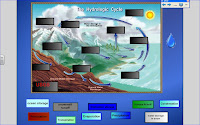 |
| Initial Sort |
As they worked in partner groups to place the labels on the handout, I walked around the classroom and handed the smart slate to various groups and asked them to drag terms to the appropriate location on the smart board.
When the class was completely finished, they compared their work with the completed smart board page until the both eventually looked like this (completed sort):
 |
| Completed Sort |
The next step in the lesson was to have the students setup Cornell notes in their science journals. Each step of the the water cycle was listed on the left side of their notes, with the right side reserved for descriptions and details.
 |
| name chooser |
Now the great thing about the water cycle is that is does not matter where we start, so I used a random name chooser (random word chooser object) to select a student to come up to the board and click on the step of the water cycle they wanted to start with.
 |
| precipitation |
Random students were then selected one at a time to come to the smart-board and match a picture of precipitation to its labeled name type on this specific page.
Now here is where it got really fun. The precipitation label at the top of the page was linked to a united streaming (US) video clip on precipitation. When the precipitation label was selected, a corresponding video clip describing this water cycle process was played on the smart-board. Although the clip from US was fairly basic , the students were pretty amazed by how this worked
Once the clip was played, we created a short definition of precipitation including the types and using a document camera, put them into our Cornell notes. For this particular process of the water cycle our notes now included a description of the process and specific examples.
The same steps were repeated for the rest of the water cycle until the students had watched clips, reviewed key ideas, and taken notes for each of the key processes.
After we had walked through the entire cycle, I used a vocabulary sort object, as a formative assessment, to review everything one last time.
 I had a set of envelopes ready with both terms and definitions cut apart. The students worked in pairs and used their notes to match each term and definition. When a partner group had completed their sort, I passed around the smart slate to have them match one of the terms to a definition on the smart board version. So essentially the sort was happening at their table and on the smart-board simultaneously.
I had a set of envelopes ready with both terms and definitions cut apart. The students worked in pairs and used their notes to match each term and definition. When a partner group had completed their sort, I passed around the smart slate to have them match one of the terms to a definition on the smart board version. So essentially the sort was happening at their table and on the smart-board simultaneously.Once everything was sorted, we checked to make sure that everyone had everything correctly matched and made any corrections. Then for the coup de grace, the very last slide of the notebook linked to a you-tube song on the water cycle cool water cycle song (you have to watch this if you get a chance!). While this played I did this crazy little dance and with a lot of kinesthetic motion. The kids just died with laughter.
So, a couple of reflections on this lesson...
- The engagement was through the roof. I figure that I was able to get well over half of the class up to the smart board at some point in the lesson. The method of delivery worked well for both first time instruction and review.
- I liked having the smart slate for walking around the class allowing students to interact with the presentation from their seats. I tended to use this for when students were working independently at their seats, and shift to having students come up to the large board when I wanted everyone's attention and I was directing class.
- Using the smart slate was difficult for some of the students. They had a hard time coordinating their motions with what was occurring on the smart-board, but got better over time.
- The random word chooser was great in having fairness for participation. Prior to using this, students were complaining about not being called up to use the smart-board, or were blurting out for "their turn"
- Making sure notebook pages linked correctly was a little annoying. I thought I had everything set and it was frustrating to find a few glitches once the lesson was underway.
- Note-taking was much easier (i.e. they were all doing it) when they knew that they would not be able to go up to the board if they were not caught up.



No comments:
Post a Comment