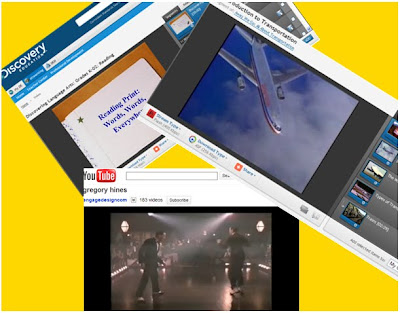Tuesday, August 31, 2010
The Little Engine That Could!
So as I look back on the first two weeks of school and onward, I feel overwhelmed. I do think I have been engaging the students in whole group reading instruction by using the Smart Board. That I feel is about the only technological thing I have done so far! Boo! But, I am looking forward to getting back into the groove of things and recommitting to technology! This year I want to use my class blog more and use the clickers for more assessment and quick data results. It just all takes time and I am trying to be ok with that. I need to remember technology is fun, a super way to learn, and a fantastic way to get that student engagement! As the little engine said, "I think I can!"
A slow start, but it's looking good
Hello everyone! As a Special Education teacher, I have not started with my students yet, so I have not had the opportunity to use my SMART board. I will be starting this week, so I am pretty excited to get using my new resources and so are my kids. Like a lot of you guys do with Storytown, I have created a SMART board daily schedule to use with my 5th graders in our Language!3 intervention program. I also created a replica of our F.A.S.T. intervention program magnetic boards on my SMART board, so I think my 3rd graders will be pretty excited about that!
As for my web presence, I have created a website using google docs that all Learning Specialists in the district will have access to in order to share resources, documents, and other fun stuff related to our intervention programs. This is something we really need since our collaboration really only consisted of sharing things via email or jump drive. I still need to go through some approval with the SPED department and district for it, but we'll see if we can get it up and running soon! I have a second web presence in my classroom website. Students will be able to use it in my classroom to get to websites and our class blog, where we can share about what we learned! Hopefully I will have more to share soon once I get started with my kiddos!
As for my web presence, I have created a website using google docs that all Learning Specialists in the district will have access to in order to share resources, documents, and other fun stuff related to our intervention programs. This is something we really need since our collaboration really only consisted of sharing things via email or jump drive. I still need to go through some approval with the SPED department and district for it, but we'll see if we can get it up and running soon! I have a second web presence in my classroom website. Students will be able to use it in my classroom to get to websites and our class blog, where we can share about what we learned! Hopefully I will have more to share soon once I get started with my kiddos!
Monday, August 30, 2010
August Blog: Teaching kids how to use the SmartBoard
It always amazes how I taught--and how kids learn--without a smartboard. I have several new students this year (new to the district) and they haven't been exposed to this technology in the past in their classrooms. The Smartboard makes kids feel so smart and successful because of the ease in which kids pick it up. They're naturals!
The SmartBoard is helping my students become independent thinkers and learners each and every day. I begin each day with a SmartBoard weather report in which the weekly weather person must look up the weather on a designated website, synthesize the information in the report, then represent the information in a non-linguistic visual display on the Smartboard. This includes plotting the temperature on a line graph, selecting the correct weather visual, adding the temperature under the correct day of the week, and orally presenting the weather to the whole class, comparing today's weather with days previous. The kids are great at helping each other to the point where I don't have to chime in at all.
If you'd like to see/use the template I've created for weather, I can email it to you. Let me know :)
Happy Global Learning this year with your students!!!
The SmartBoard is helping my students become independent thinkers and learners each and every day. I begin each day with a SmartBoard weather report in which the weekly weather person must look up the weather on a designated website, synthesize the information in the report, then represent the information in a non-linguistic visual display on the Smartboard. This includes plotting the temperature on a line graph, selecting the correct weather visual, adding the temperature under the correct day of the week, and orally presenting the weather to the whole class, comparing today's weather with days previous. The kids are great at helping each other to the point where I don't have to chime in at all.
If you'd like to see/use the template I've created for weather, I can email it to you. Let me know :)
Happy Global Learning this year with your students!!!
Love the Smart Responders
The first time I tried the clickers, it was a disaster. The students were so excited about using them and then they didn't work correctly. So Kelly came in and helped me teach one of my classes how to use them. It was a huge help! Since then they have become one of my favorite things. Everyday the students come in and ask, "Miss, are we using the clickers?!" The students are much more excited about doing work and the whole class is engaged every time we use them. The results make it very easy to create small groups because of the instant feedback they give. Right away I am able to see which students will be able to work on their own and which students need to be pulled into a small group.
I have also begun to use the smart slate. Right now I have been the only one to use it and have found it handy to walk up and down the rows while we are taking notes. I plan on having some students come in during lunch to practice using the smart slate. These students will become additional "teachers" to help other students learn how to use the slate.
My mentor and I have been discussing the best way to use a web presence in our classrooms. We have decided to create a joint website for parents and children. We plan on having our students blog on certain topics in math and then read and respond to the blogs from the other class. We also plan on smartcasting all of our lessons and post them on the website. This will give parents an easy tutorial if they want to help their child at home. They will also give students an easy way to review in small groups without depending completely on the teacher.
I have also begun to use the smart slate. Right now I have been the only one to use it and have found it handy to walk up and down the rows while we are taking notes. I plan on having some students come in during lunch to practice using the smart slate. These students will become additional "teachers" to help other students learn how to use the slate.
My mentor and I have been discussing the best way to use a web presence in our classrooms. We have decided to create a joint website for parents and children. We plan on having our students blog on certain topics in math and then read and respond to the blogs from the other class. We also plan on smartcasting all of our lessons and post them on the website. This will give parents an easy tutorial if they want to help their child at home. They will also give students an easy way to review in small groups without depending completely on the teacher.
So far, so good
Here's the update on my 'technological life.'
1. Smartboard! I'm loooving having it in my room full-time and it's a bonus that it is mounted to my wall. I use it for every lesson I do and I know that it has increased the engagement in my room. Not to mention my planning has become less paper and more computer. Like Deborah, I have created daily lessons that follow the 90 minute reading block. It's fun to be able to share them with my teammates too.
2. Smart slate- it's a teacher's best friend.I can be anywhere in the room while working with the smartboard. I love that I can stand behind my students to observe their behavior while still maintaining a lesson that is effective.
3. Smart response. Eeek. Today was our first day ever using them. Enough said. (Thanks for your help, Kelly. It was rough, I know.)
I am looking forward to implementing the 'clicker's more...anyone want to come in to help me? It's me against 26 7-year-olds armed with (what they refer to as) "cell phones!"
1. Smartboard! I'm loooving having it in my room full-time and it's a bonus that it is mounted to my wall. I use it for every lesson I do and I know that it has increased the engagement in my room. Not to mention my planning has become less paper and more computer. Like Deborah, I have created daily lessons that follow the 90 minute reading block. It's fun to be able to share them with my teammates too.
2. Smart slate- it's a teacher's best friend.I can be anywhere in the room while working with the smartboard. I love that I can stand behind my students to observe their behavior while still maintaining a lesson that is effective.
3. Smart response. Eeek. Today was our first day ever using them. Enough said. (Thanks for your help, Kelly. It was rough, I know.)
I am looking forward to implementing the 'clicker's more...anyone want to come in to help me? It's me against 26 7-year-olds armed with (what they refer to as) "cell phones!"
Free online keyboarding
TypingWeb is a free online typing tutor & keyboarding tutorial for typists of all skill levels.
Create a teacher portal, add students and track their progress. There are lessons from homerow keys to speed drills. TypingWeb also has games for students to increase their skills, just note not all of the games can be accessed in the district.
Here is an Education World article about keyboarding - when to teach, suggestions for teaching keyboarding. You'll need to scroll down the page a bit to see the article.
Anyone using a keyboarding activity in the classroom?
Create a teacher portal, add students and track their progress. There are lessons from homerow keys to speed drills. TypingWeb also has games for students to increase their skills, just note not all of the games can be accessed in the district.
Here is an Education World article about keyboarding - when to teach, suggestions for teaching keyboarding. You'll need to scroll down the page a bit to see the article.
Anyone using a keyboarding activity in the classroom?
Sunday, August 29, 2010
Ready for Class Blogging?
I can't believe that two weeks of school have already passed. This year I have the largest class I've had yet with 29 third graders. I am ready to teach them how to blog. That is my goal this week. I posted a video on my blog about drought in the Philippines. Students will need to watch the video and then answer some questions about what they watched. I hope it will encourage my students to become more invested in the topic of natural disasters that we are currently studying. Has anyone else started blogging with students yet? Any suggestions about how to make it go smoothly with so many students? Visit our class blog at: http://rmtwentyone.blogspot.com/
Classroom Website Feedback
After a ton of time and many revisions, I finally think my classroom website if good to go. I am really after creating a useful tool for students and parents, so with that in mind I would love any and all feedback. I don't want something that just looks nice, but something that will truly contribute to the success of my students.
I am trying to integrate a classroom blog into the site so does the way I did this work. I have a separate blog site, but wanted to pull it into the google site so that students/parents only need one link.
So here it is acms6gradescience ... take a look and please give me some serious critical feedback. Am I missing anything? Overdoing it? etc
Thanks, Jim Haynes
I am trying to integrate a classroom blog into the site so does the way I did this work. I have a separate blog site, but wanted to pull it into the google site so that students/parents only need one link.
So here it is acms6gradescience ... take a look and please give me some serious critical feedback. Am I missing anything? Overdoing it? etc
Thanks, Jim Haynes
Getting My Feet Wet
I have been so motivated for school this year knowing that it will be a year of risk taking and learning. I have started a wiki on the Themes in Storytown so each child will be able to post an essay while researching. I also have been using the Smartboard everyday. I have created a weekly notebook of plans for the first story in Storytown,and tonight...will get started on story 2.
Creating a daily notebook for the 90 minute reading sequence takes some time, but day to day, I am able to walk in and be prepared. I have incorporated some fun interactive, supplemental and enrichment activities that makes learning fun. The student's engagement is huge. I am still using the whiteboards, signals, etc, but the smartboard lessons make it so much more interesting for my students, and honestly me too!
I created the same for the new Weekly Writing sequence. I am able to capture the storytown graphic organizers and practice pages with the camera from the website. It is so convenient.
Math is where I find it to be the most helpful. There are some great resources out there that follow McGraw Hill math concepts,and I also created some of my own. I use the Smartboard lessons as a review of the day before.
I have read how other teachers are using the Smartboard for attendance and other parts of the day. I have created a spinner for how the children will read the core story,(ie:choral read, boys only,girls only,echo read etc) and a spinner to line up by tables. It is so simple, yet the children love it.
My next endeavor will be trying to incorporate the clickers more, and getting to work on the Wiki.
Creating a daily notebook for the 90 minute reading sequence takes some time, but day to day, I am able to walk in and be prepared. I have incorporated some fun interactive, supplemental and enrichment activities that makes learning fun. The student's engagement is huge. I am still using the whiteboards, signals, etc, but the smartboard lessons make it so much more interesting for my students, and honestly me too!
I created the same for the new Weekly Writing sequence. I am able to capture the storytown graphic organizers and practice pages with the camera from the website. It is so convenient.
Math is where I find it to be the most helpful. There are some great resources out there that follow McGraw Hill math concepts,and I also created some of my own. I use the Smartboard lessons as a review of the day before.
I have read how other teachers are using the Smartboard for attendance and other parts of the day. I have created a spinner for how the children will read the core story,(ie:choral read, boys only,girls only,echo read etc) and a spinner to line up by tables. It is so simple, yet the children love it.
My next endeavor will be trying to incorporate the clickers more, and getting to work on the Wiki.
Smart Response System
So far I have loved using the Smart Response System (clickers)! I have used them for some "getting to know you" activities for the first days of school, and on Friday we used them for the weekly reading test and a math test. The best part is, the tests were instantly graded and the students and I could review their answers together. They love that it shows if they are right or wring right on their own clicker. I think I am ready to move to more advanced uses, if anyone has any suggestions. For now, I will just keep experimenting :)
Saturday, August 28, 2010
Smartboard Saves My Life!!
Pardon the dramatic title but I honestly am blown away by all the possibilities of using a Smartboard in the classroom and the HUGE increase in student engagment and the HUGE decrease in the amount of planning time I am doing on the weekends. (wait a minute, its saturday and i am writing this....hmmmm, oh well :) ).
So I am using the Smartboard from the minute my students come in and take their own attendance on it, through every subject, and through every busy minute where I reward positive class behavior with marbles they can move into our marble "jar"!
I have downloaded a ton of lessons and have actually really enjoyed making some of my own. I created a Science Notebook lesson that I felt went well. We had not started our FOSS kits yet so we did an experiment with GAK to start learning about how scientists ask questions, make predictions, and observations. The students made a prediction about what we would use to make GAK and dragged the item into a table on the Smartboard. Then I linked a youtube of other kids making GAK for the procedure. Last I took video of them making GAK and sharing observations and inserted one onto the Notebook file. It was pretty successful though I still have a LOT to learn about dealing with video files!!! I wanted to attach this lesson to my wetpaint site but the file was too big. Any advice?
Just to show a bit of what is on the Notebook lesson, here is a video of two kiddos describing their gak.....super amateur video on my part but its a start!
Thanks!
Jenny
So I am using the Smartboard from the minute my students come in and take their own attendance on it, through every subject, and through every busy minute where I reward positive class behavior with marbles they can move into our marble "jar"!
I have downloaded a ton of lessons and have actually really enjoyed making some of my own. I created a Science Notebook lesson that I felt went well. We had not started our FOSS kits yet so we did an experiment with GAK to start learning about how scientists ask questions, make predictions, and observations. The students made a prediction about what we would use to make GAK and dragged the item into a table on the Smartboard. Then I linked a youtube of other kids making GAK for the procedure. Last I took video of them making GAK and sharing observations and inserted one onto the Notebook file. It was pretty successful though I still have a LOT to learn about dealing with video files!!! I wanted to attach this lesson to my wetpaint site but the file was too big. Any advice?
Just to show a bit of what is on the Notebook lesson, here is a video of two kiddos describing their gak.....super amateur video on my part but its a start!
Thanks!
Jenny
Friday, August 27, 2010
Smartboard and Attendance
I hope everyone's school year is off to a good start!
I found a really cool smartboard slide for morning attendance that I would like to share. It is very simple, but helps a lot and the kids love it!
It is only 1 slide, and consists of balloons with each child's name on one.
Every morning my students come in and pop the balloon with their name on it.
It is a quick and easy way to take attendance, and helps because it seems that the kids are a little more mobile and not in their desks since we are now serving breakfast in the classroom.
The only down fall to this is that I don't find it very user friendly. I had to adjust the names to be in a bigger font and that was a little difficult. I found that I had to go to the "fonts/letters" and type it in that way. If anyone else knows an easier way to do this, please, please let me know.
Sara
I found a really cool smartboard slide for morning attendance that I would like to share. It is very simple, but helps a lot and the kids love it!
It is only 1 slide, and consists of balloons with each child's name on one.
Every morning my students come in and pop the balloon with their name on it.
It is a quick and easy way to take attendance, and helps because it seems that the kids are a little more mobile and not in their desks since we are now serving breakfast in the classroom.
The only down fall to this is that I don't find it very user friendly. I had to adjust the names to be in a bigger font and that was a little difficult. I found that I had to go to the "fonts/letters" and type it in that way. If anyone else knows an easier way to do this, please, please let me know.
Sara
Wednesday, August 25, 2010
google sites and a blog for IBDP Biology
 Hi all. Here we go again in the new school year. I am posting links to m y google sites and my blog. These are being used with 11th / 12th students. Hopefully middle school students will also post to the blog. Your comments / critiques are welcome.
Hi all. Here we go again in the new school year. I am posting links to m y google sites and my blog. These are being used with 11th / 12th students. Hopefully middle school students will also post to the blog. Your comments / critiques are welcome.
This is a work in progress!
Thanks and best of luck for this school year!
Doug
https://sites.google.com/site/mrasibbiohlsite/
https://sites.google.com/site/mrasibbiohlsiteyr2/
http://mrasibbiohlblog.blogspot.com/
Sunday, August 22, 2010
1st and 2nd grade video resources to accompany Storytown reading program
I’m excited for this year and have already begun incorporating technology in a couple of ways: First I am using Excel to house and display my student reading assessments. I needed a little refresher on conditional formatting in version 2007 so I just watched a quick Atomic Learning video. (Don’t forget our new login is at http://www.atomiclearning.com/login/adams14 Just login with your district network login credentials). Next, I’m using the SmartBoard quite a bit for math and literacy. A great resource I also use quite a bit is DiscoveryEducation.com’s video library. Last spring Tara Ward and I put together a list of video resources for first and second grade to accompany the Storytown reading program. These video clips are largely from Discovery education and YouTube. The resources can be found here: http://eslpages.pbworks.com/StoryTown.
Saturday, August 21, 2010
21st Century Learners
I ran across this video this morning while working on my website. I thought I would share it with you folks as it does a good job of pointing out why projects such as Global Learners need to be in place and why there is such a need to bring technology into the classroom.
I don't agree will all of the points made in the video, but it definitely gets you thinking....
I don't agree will all of the points made in the video, but it definitely gets you thinking....
Saturday, August 14, 2010
Smartboard Obsolete????
Its not a matter of if, more a matter of when
I ran across a projector that integrates the features of a smartboard without the need for the actual board. It embeds interactive features a smartboard has into just a projector allowing for any existing wall or screen to be used as a smartboard..
Product description: In the past, you needed a projector and an interactive whiteboard to create an interactive learning environment. Now, make almost any wall interactive with the BrightLink 450Wi. This high-performance projector + pen combination integrates interactive functionality in one machine without the constraints or expense of an interactive whiteboard. With ultra-short throw distance, extraordinary size flexibility, and fully-loaded projector technologies, BrightLink redefines a true all-in-one solution able to engage your learning community. Expand room coverage further, faster and bring interactive capabilities to more students and classrooms.
Here is the link to the product: epson brightlink
I was really intrigued by this as I have been struggling to figure out how to best place the smartboard I was assigned through the global learner project.
I love the smartboard and am planning on using a ton this year but have been stuck on how to best maximize its use and and visibility in my classroom. There doesn't seem to be a perfect place...
It would be really nice to be able to project on my existing boards without the need to roll something into place with wires etc.
Anyone have a spare 2000 for this so we can beta test it for the district??? I would volunteer the use of my room :-) and could even pull down a few posters to make room for it.
I ran across a projector that integrates the features of a smartboard without the need for the actual board. It embeds interactive features a smartboard has into just a projector allowing for any existing wall or screen to be used as a smartboard..
Product description: In the past, you needed a projector and an interactive whiteboard to create an interactive learning environment. Now, make almost any wall interactive with the BrightLink 450Wi. This high-performance projector + pen combination integrates interactive functionality in one machine without the constraints or expense of an interactive whiteboard. With ultra-short throw distance, extraordinary size flexibility, and fully-loaded projector technologies, BrightLink redefines a true all-in-one solution able to engage your learning community. Expand room coverage further, faster and bring interactive capabilities to more students and classrooms.
Here is the link to the product: epson brightlink
I was really intrigued by this as I have been struggling to figure out how to best place the smartboard I was assigned through the global learner project.
I love the smartboard and am planning on using a ton this year but have been stuck on how to best maximize its use and and visibility in my classroom. There doesn't seem to be a perfect place...
It would be really nice to be able to project on my existing boards without the need to roll something into place with wires etc.
Anyone have a spare 2000 for this so we can beta test it for the district??? I would volunteer the use of my room :-) and could even pull down a few posters to make room for it.
Wednesday, August 4, 2010
2010-2011 Class Website
Mr. Palmer's 5th Grade Class wants to invite everyone to view our class website. We will be sharing our ideas, completing assignments and projects together, and connecting with students from other schools.
Look for continuing class discussions, photos, and collaborative projects throughout the school year. We welcome any comments, suggestions, and ideas.
Look for continuing class discussions, photos, and collaborative projects throughout the school year. We welcome any comments, suggestions, and ideas.
I've Taken My First Step...
It's official...I've taken my first step as a Global Learner. I've taken my tippy toe and dipped it into the lake that is 21st Century learning and teaching (however, I've found it isn't a lake at all, but more like a large ocean!). I created a wiki on wet paint(thanks to my mentor, Andresw), and I would love for everyone to come and visit at http://curlik.wetpaint.com! I'm still learning and still adding, so look for future news, projects, class discussions, and how my class has been integrating all the technology! Actually, to be truthful, right now my brain is unbelievably packed with information about SMART technologies to the point where I have a slight headache! Still, the overwhelmed feeling is not near as strong as my excitement to use all of this new technology, plus collaborate with so many amazing teachers with SO many fantastic ideas!
The Case for $320,000 Kindergarten Teachers

Here is an interesting article from the New York Times!
********
How much do your kindergarten teacher and classmates affect the rest of your life?
Economists have generally thought that the answer was not much. Great teachers and early childhood programs can have a big short-term effect. But the impact tends to fade. By junior high and high school, children who had excellent early schooling do little better on tests than similar children who did not — which raises the demoralizing question of how much of a difference schools and teachers can make.
There has always been one major caveat, however, to the research on the fade-out effect. It was based mainly on test scores, not on a broader set of measures, like a child’s health or eventual earnings. As Raj Chetty, a Harvard economist, says: “We don’t really care about test scores. We care about adult outcomes.”
Early this year, Mr. Chetty and five other researchers set out to fill this void. They examined the life paths of almost 12,000 children who had been part of a well-known education experiment in Tennessee in the 1980s. The children are now about 30, well started on their adult lives.
On Tuesday, Mr. Chetty presented the findings — not yet peer-reviewed — at an academic conference in Cambridge, Mass. They’re fairly explosive.
Just as in other studies, the Tennessee experiment found that some teachers were able to help students learn vastly more than other teachers. And just as in other studies, the effect largely disappeared by junior high, based on test scores. Yet when Mr. Chetty and his colleagues took another look at the students in adulthood, they discovered that the legacy of kindergarten had re-emerged.
Students who had learned much more in kindergarten were more likely to go to college than students with otherwise similar backgrounds. Students who learned more were also less likely to become single parents. As adults, they were more likely to be saving for retirement. Perhaps most striking, they were earning more.
All else equal, they were making about an extra $100 a year at age 27 for every percentile they had moved up the test-score distribution over the course of kindergarten. A student who went from average to the 60th percentile — a typical jump for a 5-year-old with a good teacher — could expect to make about $1,000 more a year at age 27 than a student who remained at the average. Over time, the effect seems to grow, too.
The economists don’t pretend to know the exact causes. But it’s not hard to come up with plausible guesses. Good early education can impart skills that last a lifetime — patience, discipline, manners, perseverance. The tests that 5-year-olds take may pick up these skills, even if later multiple-choice tests do not.
Now happens to be a particularly good time for a study like this. With the economy still terribly weak, many people are understandably unsure about the value of education. They see that even college graduates have lost their jobs in the recession.
Barely a week seems to go by without a newspaper or television station running a report suggesting that education is overrated. These stories quote liberal groups, like the Economic Policy Institute, that argue that an education can’t protect workers in today’s global economy. Or they quote conservatives, like Charles Murray and Ramesh Ponnuru, who suggest that people who haven’t graduated from college aren’t smart enough to do so.
But the anti-education case usually relies on a combination of anecdotes and selective facts. In truth, the gap between the pay of college graduates and everyone else grew to a record last year, according to the Labor Department, and unemployment has risen far more for the less educated.
This is not simply because smart people — people who would do well no matter what — tend to graduate from college. Education itself can make a difference. A long line of economic research, by Julie Berry Cullen, James Heckman, Philip Oreopoulos and many others, has found as much. The study by Mr. Chetty and his colleagues is the latest piece of evidence.
The crucial problem the study had to solve was the old causation-correlation problem. Are children who do well on kindergarten tests destined to do better in life, based on who they are? Or are their teacher and classmates changing them?
The Tennessee experiment, known as Project Star, offered a chance to answer these questions because it randomly assigned students to a kindergarten class. As a result, the classes had fairly similar socioeconomic mixes of students and could be expected to perform similarly on the tests given at the end of kindergarten.
Yet they didn’t. Some classes did far better than others. The differences were too big to be explained by randomness. (Similarly, when the researchers looked at entering and exiting test scores in first, second and third grades, they found that some classes made much more progress than others.)
Class size — which was the impetus of Project Star — evidently played some role. Classes with 13 to 17 students did better than classes with 22 to 25. Peers also seem to matter. In classes with a somewhat higher average socioeconomic status, all the students tended to do a little better.
But neither of these factors came close to explaining the variation in class performance. So another cause seemed to be the explanation: teachers.
Some are highly effective. Some are not. And the differences can affect students for years to come.
When I asked Douglas Staiger, a Dartmouth economist who studies education, what he thought of the new paper, he called it fascinating and potentially important. “The worry has been that education didn’t translate into earnings,” Mr. Staiger said. “But this is telling us that it does and that the fade-out effect is misleading in some sense.”
Mr. Chetty and his colleagues — one of whom, Emmanuel Saez, recently won the prize for the top research economist under the age of 40 — estimate that a standout kindergarten teacher is worth about $320,000 a year. That’s the present value of the additional money that a full class of students can expect to earn over their careers. This estimate doesn’t take into account social gains, like better health and less crime.
Obviously, great kindergarten teachers are not going to start making $320,000 anytime soon. Still, school administrators can do more than they’re doing.
They can pay their best teachers more, as Pittsburgh soon will, and give them the support they deserve. Administrators can fire more of their worst teachers, as Michelle Rhee, the Washington schools chancellor, did last week. Schools can also make sure standardized tests are measuring real student skills and teacher quality, as teachers’ unions have urged.
Given today’s budget pressures, finding the money for any new programs will be difficult. But that’s all the more reason to focus our scarce resources on investments whose benefits won’t simply fade away.
E-mail: leonhardt@nytimes.com
Subscribe to:
Comments (Atom)